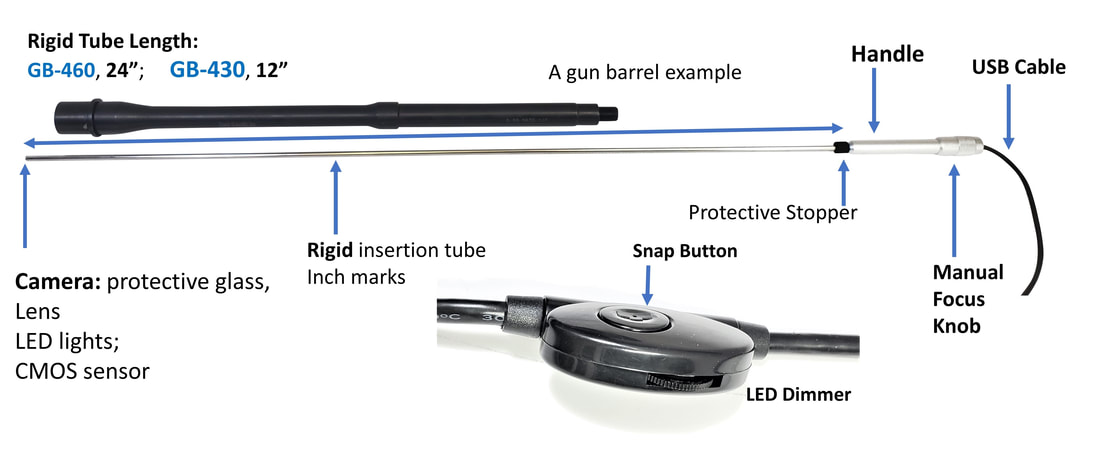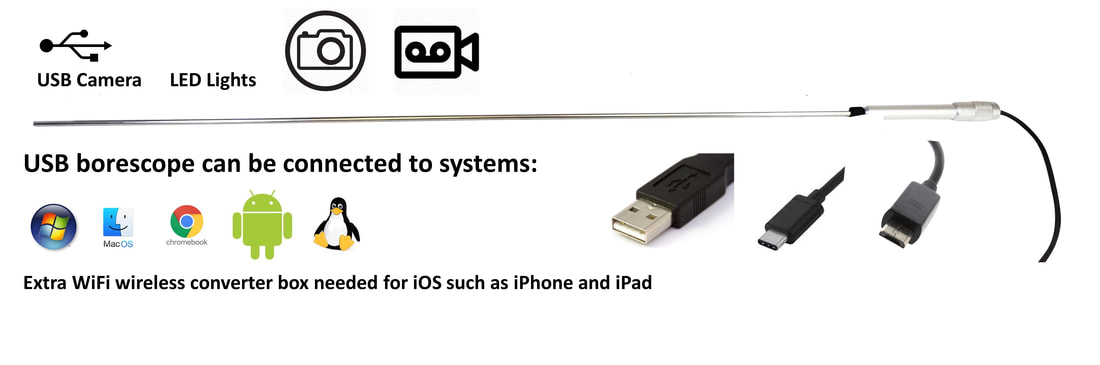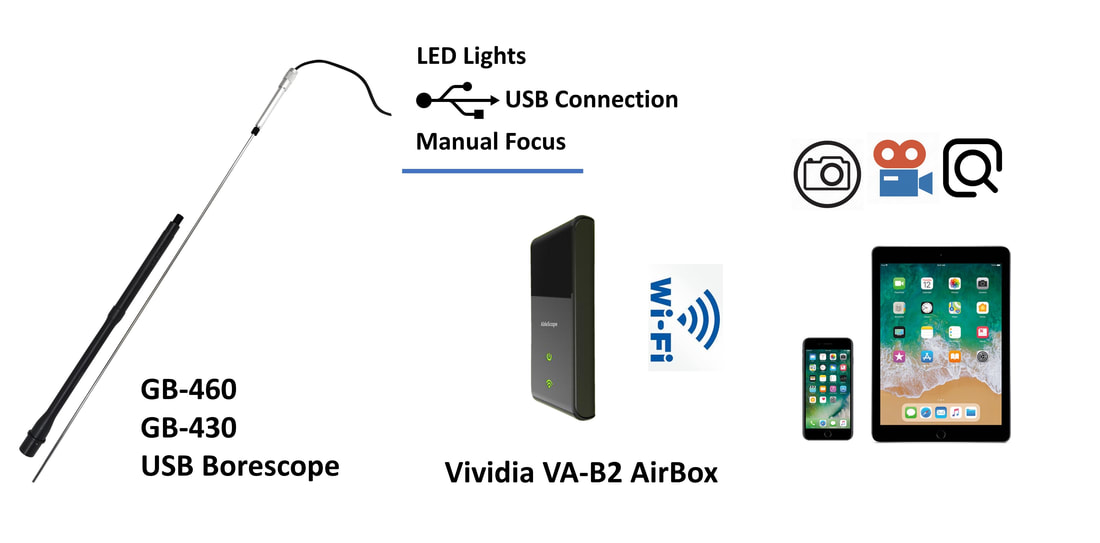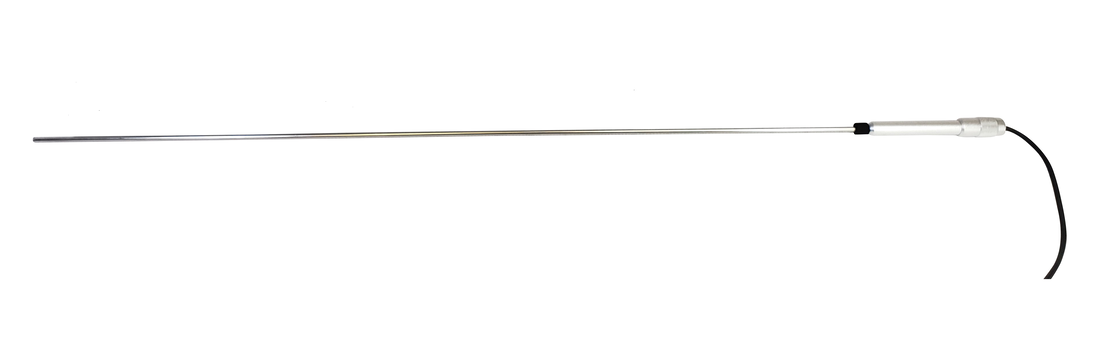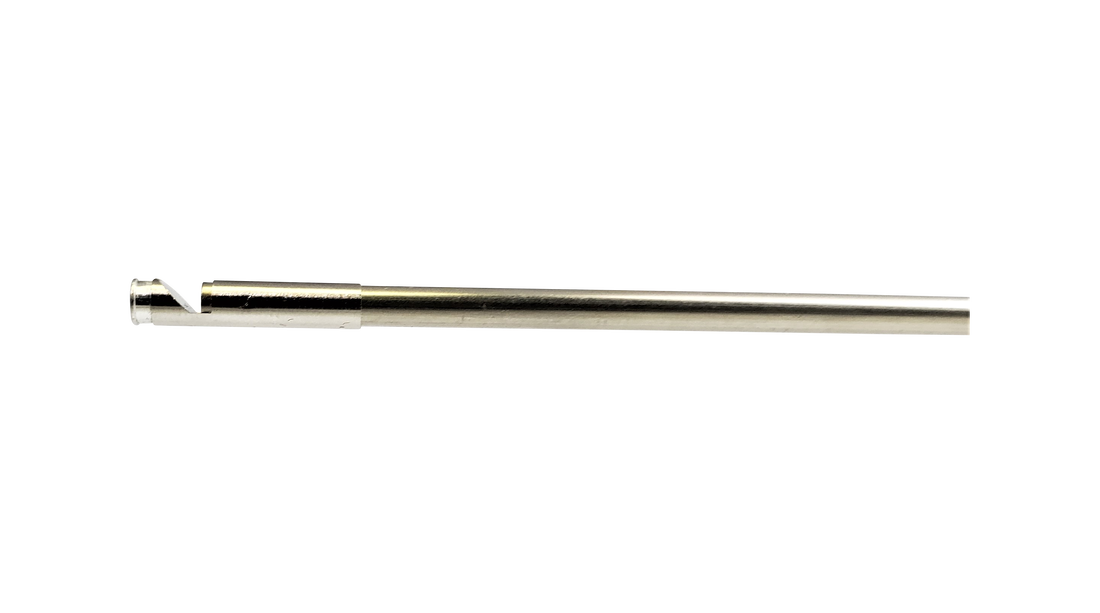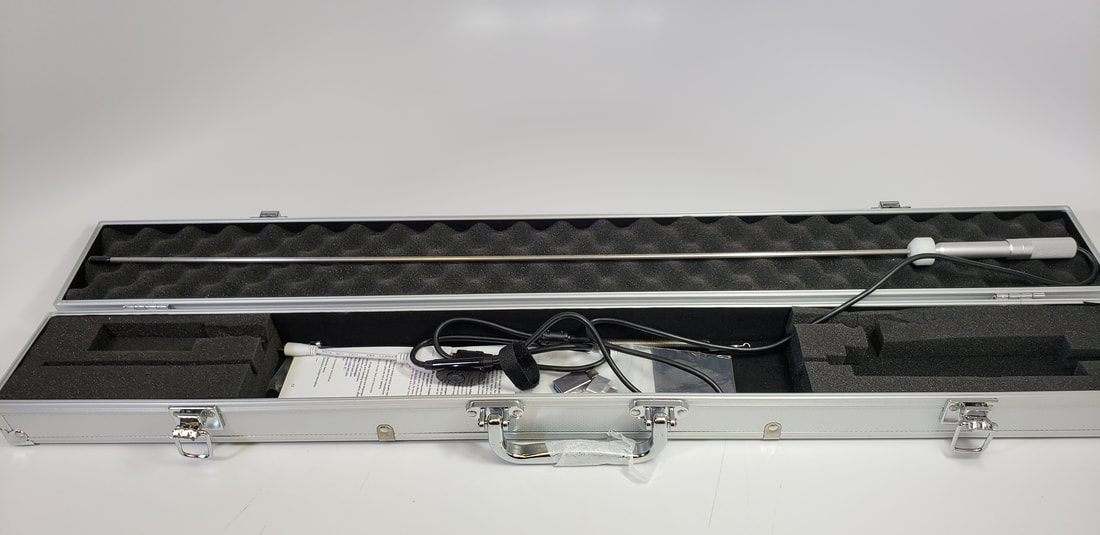Vividia GB-460 USB Digital Gun Borescope Inspection Camera with 24" Long 4mm Diameter and Manual FocusVividia GB-460 USB Digital Manual Focus Gun Barrel Borescope is specially designed to inspect rifle gun barrels with its small diameter (4 mm), and long insertion tube length (24", or 60 cm). Vividia GB-460 USB Digital Manual Focus Gun Barrel Borescope also features manual focus capability, so end users can adjust focus to get better images. With USB connection, Vividia GB-460 Borescope can be used with Windows PC, Mac, Android phones and iPhone/iPad (with extra wireless converter like Vividia VA-B2 AirBox) to do preview, take pictures and videos. One can use software to do measurement if needed. Side mirror (4.5mm diameter) can be used to inspect wall of barrel in details. The 4mm (0.158") diameter camera probe can fit .17 caliber and large gun barrels. Vividia GB-430 Digital Borescope is a short version with 30cm (12") long insertion tube.
GB-460-W is a wifi bundle for iPhone and iPad. The bundle includes a GB-460 USB borescope and a VA-B2 AirBox WiFi Wireless Converter. Bundles available:
|
-
Tech Specs
-
Pictures
-
Software Download
-
User Manuals
-
Videos
<
>
Technical Specs:
- Diameter of probe: 4mm, i.e. 0.158"
- Diameter of side-view mirror: 4.3mm, i.e. 0.167"
- Length of probe: 60cm, 24"
- Focus range: Manual focus adjustable 3mm to 100mm
- Probe material: metal aluminum
- Camera resolution: 1280 x 720
- Video format: avi
- Picture format: jpg
- Frame speed: 30 fps
- Connection interface: USB 2.0
- Compatible with: Windows (xp/7/8/10), Mac, Android
- iOS compatibility: Yes, need separate wireless converter and suitable app on Apple App Store (WiFi Wireless converter sold separately)
What is included: Vividia GB-460 Borescope; Aluminum carry case; 2 pcs side-viewing mirrors; USB adaptors (micro USB and USB-C); user manual; Downloadable software and apps.
For Windows 10, the Microsoft app built-in "Camera" can be used. No extra software are needed.
|
For Windows 10/8/7/XP/Vista, "Vividia Ablescope Viewer" can be downloaded and installed from here.
|
| ||||||
For Mac OS, the built-in software "PhotoBooth" can be used .
Or "Digital Viewer for Mac" can be downloaded from here: https://s3.amazonaws.com/plugable/bin/Digital_Viewer_3.1.08.dmg
Or "Digital Viewer for Mac" can be downloaded from here: https://s3.amazonaws.com/plugable/bin/Digital_Viewer_3.1.08.dmg
For USB connection to an Android phone or tablet, many apps can be tried. All of them can be downloaded from Google Play Store, such as "Mscopes", "USB Viewer" "CameraFi".
VIvidia Gun Barrel Borescope User Manual
| vividia_gb-460_gb-430_user_guide_2019-4-26.pdf | |
| File Size: | 594 kb |
| File Type: | |
Introduction and application videos
|
|
|