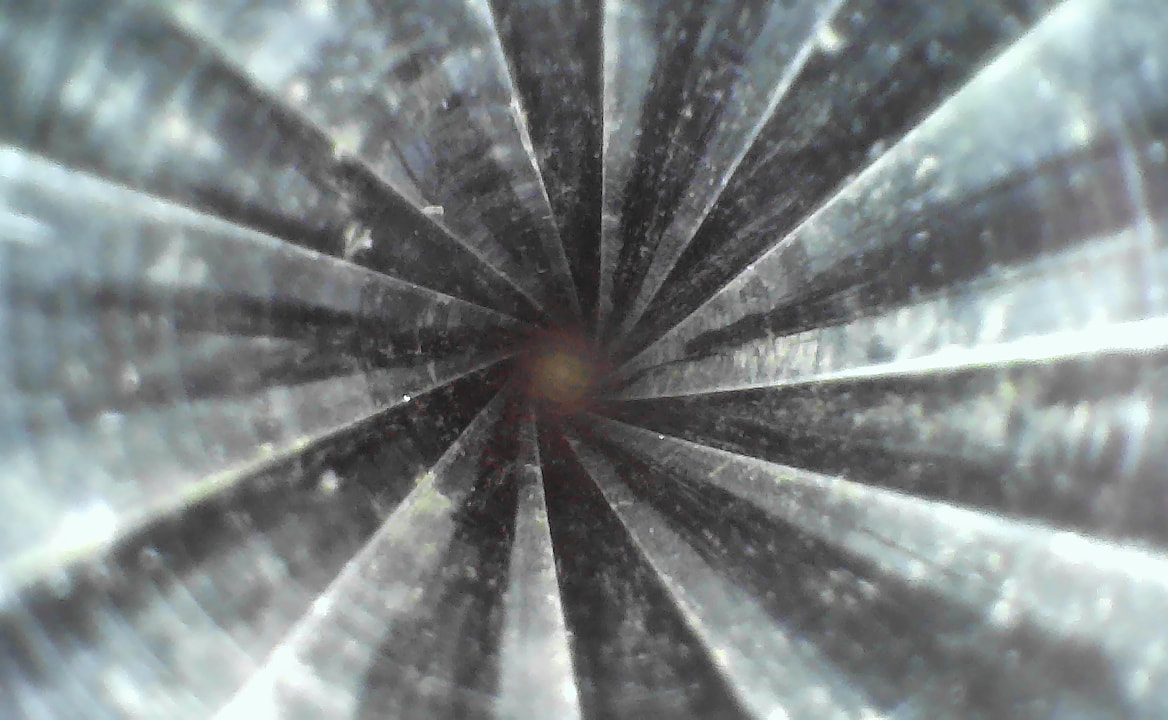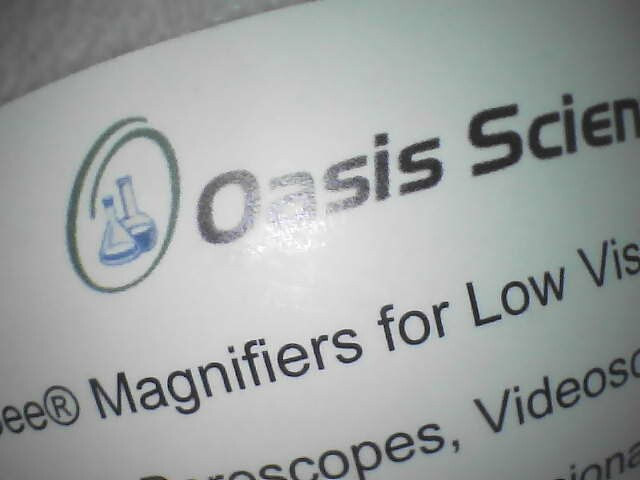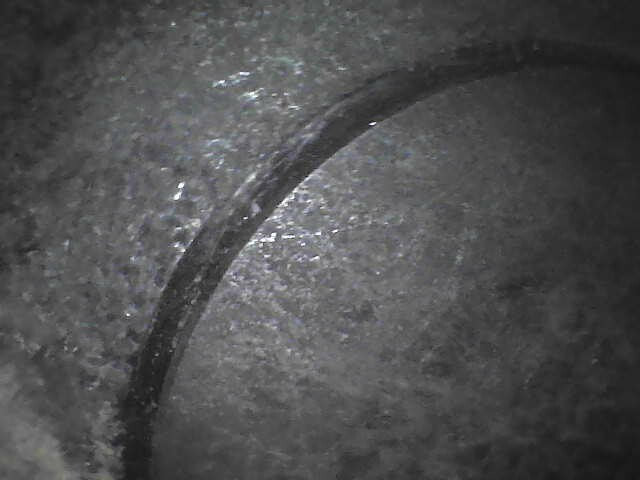Vividia W2240 WiFi/USB Flexible Borescope Endoscope with Two-Way 180 Degree Articulating 4mm Diameter Probe and LED Lights for Diesel Engine Diagnostics
-
Product Description
-
Tech Specs
-
Videos
-
User Manual
-
Software Download
<
>
Vividia W2240 WiFi/USB Wireless and USB Two-Way Articulation 4.0mm Diameter Borescope Inspection Camera Videoscope for iPhone iPad Android Devices Windows PC MacBook Chromebook has very small camera (less than 4.0mm /0.157" diameter) at the end of probe of 1 meter (39.4") long. The probe camera can be bended in two direction with turning wheel from 0 degree (front view) to 180 degree (back view) on each direction. There are both iOS and Android apps, called "Mo-View", available for free download from both Apple app store and Google play store. The wifi signal can cover around 20 meter far, and build-in rechargeable Li battery can last for more than 4 hour after a full charge. Vividia W2240 can be connected to a Windows PC or MacBook through USB cable connection with free software. The insertion probe is flexible for easy operation and insertion. Vividia W2240 WiFi/USB Wireless USB Two-Way Articulation Borescope Videoscope is suitable for car repair and maintenance, diesel engine inspection, home and building inspection, AC examination and industrial quality control and many more.
Vividia W2240 WiFi/USB 2-Way articulating borescope has two working modes:
1. Wireless to smart phones tablets
2. USB to Windows PC, MacBook, Chromebook, Linux and some Android devices
1. Wireless to smart phones tablets
2. USB to Windows PC, MacBook, Chromebook, Linux and some Android devices
WiFi mode:
Compatible with iOS devices, such as iPhone iPad. The app is "Mo-View" from Apple app store.
Works on Android phones and tablets. App is "Mo-View" from Google play store or from www.apkpure.com
USB mode:
Windows 10/8/7/xp/vista etc. "amcap" "Vividia Ablescope Viewer" "digital view" and other software can be used.
Windows 10, built-in software "Camera" can be used
Android devices. "OTG view" "USB Camera" "MScopes" "CameraFi" and other USB camera apps can be used.
Note: the snap button does not work when Vividia W2240 is connected by USB cable.
Compatible with iOS devices, such as iPhone iPad. The app is "Mo-View" from Apple app store.
Works on Android phones and tablets. App is "Mo-View" from Google play store or from www.apkpure.com
USB mode:
Windows 10/8/7/xp/vista etc. "amcap" "Vividia Ablescope Viewer" "digital view" and other software can be used.
Windows 10, built-in software "Camera" can be used
Android devices. "OTG view" "USB Camera" "MScopes" "CameraFi" and other USB camera apps can be used.
Note: the snap button does not work when Vividia W2240 is connected by USB cable.
Tech Specs:
Camera diameter 4 mm (0.157”)
Insertion cable length 1 meter (39.3”)
Bending probe tip length 35 mm (1.38”)
Depth of view 120 degree
Field of view 8-150mm
Effective pixels 1 MP
Operating temp 0-50 degree C
Battery 3000mAh lithium battery
Waterproof IP67 (camera probe and insertion cable only)
Output WiFi wireless and USB2.0
Wireless range: ~ 5 meter (5.5 yard)
Articulation 2-way, up and down, each direction max. 180 degree
Probe tube material stainless steel braided mesh layers
Lighting 6 bright LED lights
Picture & Video format jpeg/bmp, avi
Camera diameter 4 mm (0.157”)
Insertion cable length 1 meter (39.3”)
Bending probe tip length 35 mm (1.38”)
Depth of view 120 degree
Field of view 8-150mm
Effective pixels 1 MP
Operating temp 0-50 degree C
Battery 3000mAh lithium battery
Waterproof IP67 (camera probe and insertion cable only)
Output WiFi wireless and USB2.0
Wireless range: ~ 5 meter (5.5 yard)
Articulation 2-way, up and down, each direction max. 180 degree
Probe tube material stainless steel braided mesh layers
Lighting 6 bright LED lights
Picture & Video format jpeg/bmp, avi
Vividia W2240 product and application videos
"Vividia Ablescope Viewer" for Windows 10/8/7/XP/Vista
|
|
|
User manual and instruction
|
W2240 WiFi/USB video borescope, user manual
|
Windows software user guide
| ||||||||||||
Software and apps for different systems:
|
For Windows 10, the built-in app "Camera" from Microsoft is a good choice
"Vividia ABlescope Viewer" is a more advanced software for Windows 10/8/7/XP/Vista etc. |
| ||||||
For MacOS, the most suitable app is the built-in "Photo Booth"
Chrome OS: Our USB scopes can be used with the default Camera app that comes with Chrome. In the Camera app, you may need to select the ‘Switch Camera’ button next to the red ‘Capture’ button. Some Chrome machines with built-in cameras may need to have the device pointer changed. This can be done by going to Settings > Advanced Settings > Privacy > Content Settings > Camera, and change the device in the dropdown to “USB Microscope”
Linux: We have tested our USB scopes with many Linux distros utilizing either the Cheese app or GTK+ UVC Viewer. These can either be installed by searching by app name through the app store in your Linux distro (if available), or by using the following terminal commands:“sudo apt-get install guvcview” OR “sudo apt-get install cheese”
Android: Using the microscope on an Android device requires an OTG cable. We recommend the app CameraFi, available at: https://play.google.com/store/apps/details?id=com.vaultmicro.camerafi&hl=en
Please note that Android support is on a case-by-case basis. Device manufacturers must have support for USB Video Class devices built in or this will not work. You can find more information about compatible devices from CameraFi website.
Another way to connect an Android device to our USB borescopes is through Vividia W01, W02, or W03 AirBox wireless converter and free app . The app can be downloaded from Google Play Store and website www.apkpure.com.
Please note that Android support is on a case-by-case basis. Device manufacturers must have support for USB Video Class devices built in or this will not work. You can find more information about compatible devices from CameraFi website.
Another way to connect an Android device to our USB borescopes is through Vividia W01, W02, or W03 AirBox wireless converter and free app . The app can be downloaded from Google Play Store and website www.apkpure.com.
iOS (iPhones and iPad): You can not directly connect Vividia USB scopes to a iPhone/iPad. You need our wireless converter and our app to use your iPhone/iPad with Vividia USB scopes. Here is more information about Vividia W01, or W02 or W03 USB-to-WiFi conversion box AirBox wireless converter and free app. You can download the app from Apple's app store.
Pictures taken with W2240: