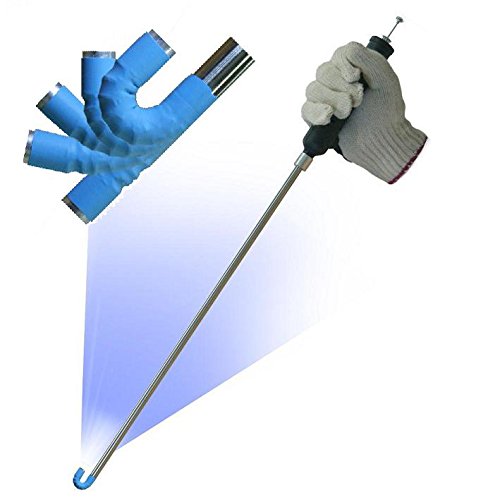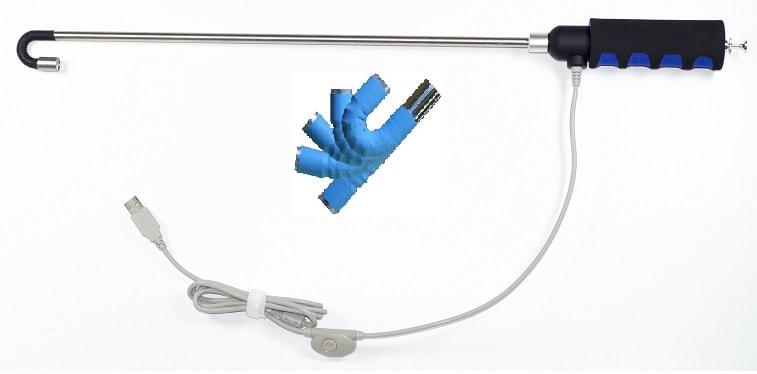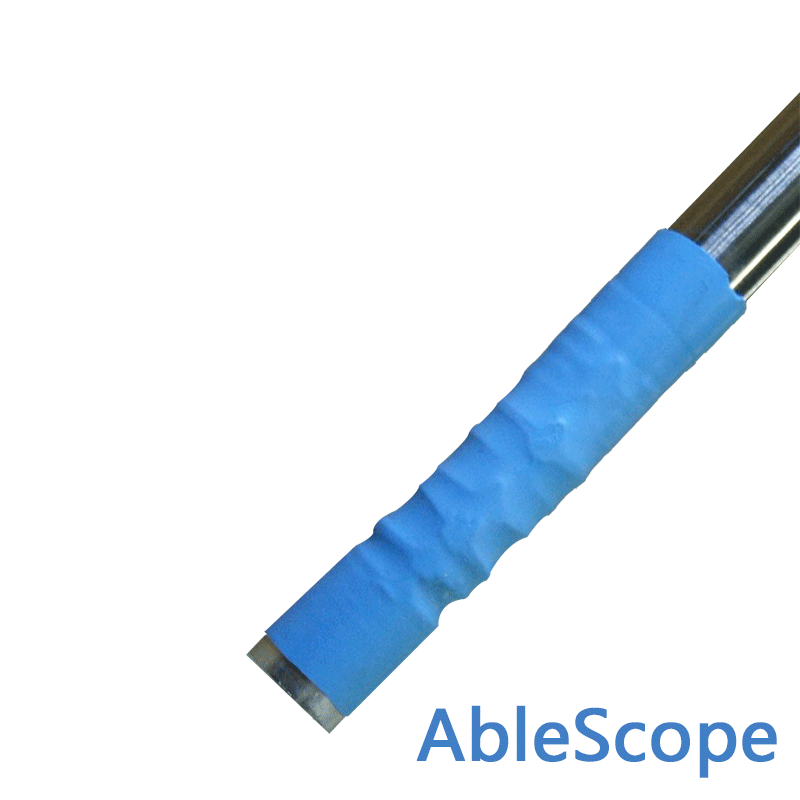Vividia Ablescope Articulating Inspection Cameras Models: There are seven models and several optional accessories
|
All Models VA-400 Rigid (15.7") VA-408 Rigid Long (31") VA-800 Flexible VA-980 Semi-Rigid Long VA-920 Semi-Rigid Short VA-9150 Semi-Rigid Super Long UV-400 Rigid UV/White LED |
Technical Details and Specifications, Click for more ......
Optional Accessories: VA-B2 WiFi AirBox can be used to connect to iPad/iPhone/Android; The Android Tablet, VA-T7, and Windows Tablet , VA-T8, can be directly connected to Vividia Ablescopes through a OTG cable.
VA-B2 WiFi AirBox |
VA-T8 Rugged Windows Tablet |
VA-T7 Android Tablet |
180 degree bending back camera tip |
Replacement Accessories: There accessories are included in standard product package. You can purchase extra as needed.
VA-C1 Sleeve Changing Tool |
VA-R5 Protective Rubber Sleeves |
Videos of Vividia Ablescope Borescopes Inspection Cameras. You can find more related videos on YouTube.
|
|
|
|
|
How To Videos for your Ablescope Accessories
|
How to Set-Up and Operate your VA-B2 Wifi Airbox
|
Instruction video on changing sleeve |
|
|
Software and APPs related to Vividia Ablescopes: VA-400, VA-800, VA-920 and VA-980; and VA-B2 WiFi AirBox
|
Software for Windows PC: Download "Digital Viewer" for Windows from here: https://s3.amazonaws.com/plugable/bin/Digital_Viewer_3.1.07.exe
Software for MacBooks: Download "Digital Viewer" for MacOSX Mac microscope software from Plugable Technologies.
APP for Android Phones and Tablets Through OTG Cable: "OTG View" or "CameraFi"
Download and install "OTG View" or "CameraFi" from Google Play Store or apkpure.com. More about "CameraFi", visit their website. Not all Android devices have OTG video functions and are compatible with our USB borescopes. You can use free APP "USB Host Diagnostics" from Play Store to determine if your android phone or tablet has USB host capabilities.
Download and install "OTG View" or "CameraFi" from Google Play Store or apkpure.com. More about "CameraFi", visit their website. Not all Android devices have OTG video functions and are compatible with our USB borescopes. You can use free APP "USB Host Diagnostics" from Play Store to determine if your android phone or tablet has USB host capabilities.
APP for iPads iPhones Through VA-B2 WiFi AirBox: Download "AirBox - Vividia Ablescope" for iPad iPhone and iOS devices from Apple APP Store.
APP for Android Phones and Tablets Through VA-B2 WiFi AirBox: Download and install "AirBox - Vividia Ablescope" from Google Play Store or below:
|
AirBox
|
Note: When a Vividia scope/camera is connected wirelessly to a display device (iPhone, iPad or Android phone or tablet) through VA-B2 AirBox, one needs to use icons on app to take pictures or record videos. The physical snap button on scope/camera will not work wirelessly.
| ||||||
User Manual for Vividia Ablescopes: VA-400, VA-800, VA-920 and VA-980; and VA-B2 WiFi AirBox
|
| ||||||||||||
|
Vividia Borescopes have been used and recommended by experts:
|
|
YouTube videos related to Vividia Ablescopes by customers and reviewers
|
|
|
|
|
|